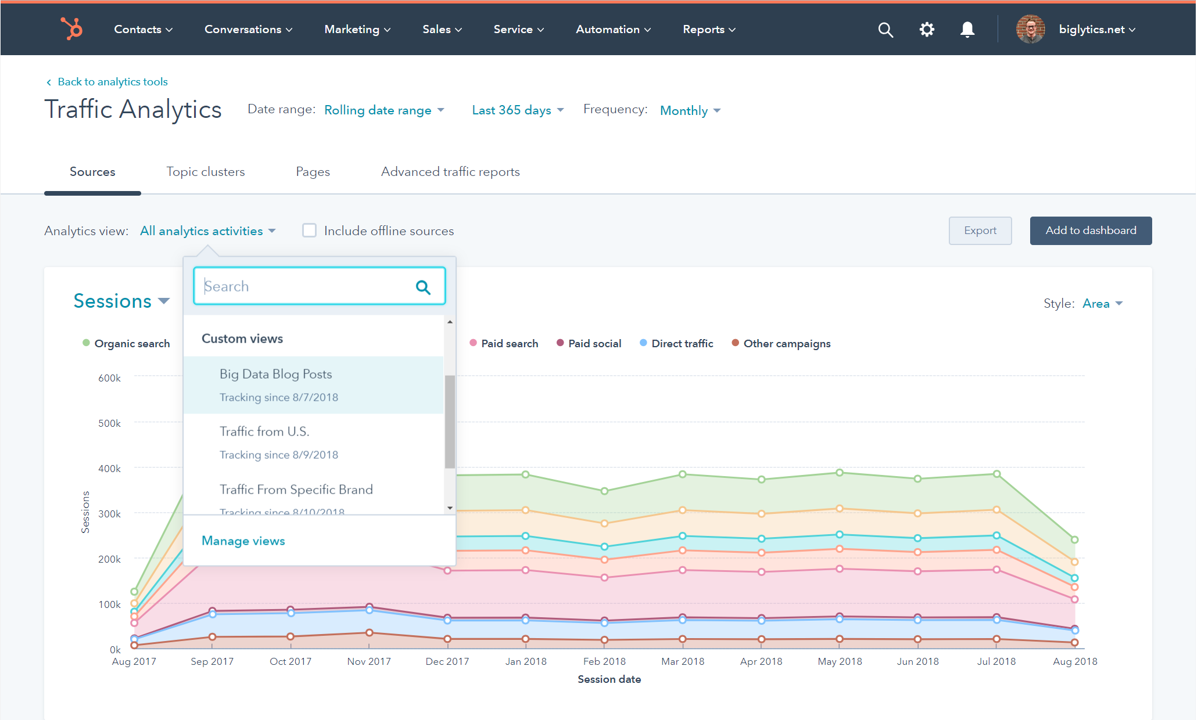Koho Collective
Want more information about HubSpot CMS pricing?
Are you interested in HubSpot CMS but need some clarification regarding the costs? Or do you want more information about the features? Schedule a free call.
In your search for the best content management system for your business, you may have come across WordPress and HubSpot CMS and want to know what the major differences are.
WordPress is a popular open-source CMS system that gives users the ability to develop custom solutions. HubSpot CMS addresses the pain points of managing your website and allows you to focus on creating content and setting up campaigns.
We compared both systems in the following areas:
Before you start reading: Choosing a CMS for your business? What should you consider?
CMS is a cloud-based content management system. With HubSpot CMS, both marketers and developers can create websites that not only look fantastic but also provide a great experience for users and customers. You can easily create content, optimize conversions, and gain insights into the success of your marketing and website—all within the same system, even if you don't have technical knowledge.
WordPress is open-source software that needs to be installed and runs on your own server or is hosted by a third party. In WordPress, basic functionalities for content creation are available to marketers. However, for various other functionalities such as SEO, sitemaps, analytics, forms, cookie banners, and more, you need additional plugins that you have to install, often requiring payment.
To help you better understand the total cost for both systems, let's explain the difference between SaaS (Software as a Service, in the cloud) and an open-source system (free). We're looking at the total cost, including the cost of building, hosting, and managing the website.
As a SaaS system, HubSpot has a monthly cost that you can pay on a monthly or annual basis. For this monthly cost, you not only have access to content creation tools but also premium hosting, GDPR, and security functionalities. Regular updates and maintenance, as well as tools for SEO optimization, email marketing, and live chat, are also included in the HubSpot platform.
As an open-source platform, WordPress is free. However, there are hidden costs necessary to run your website on WordPress. You need to consider hosting, security, maintenance and updates, and various plugins, which may result in additional costs. It's essential to take these into account to have a comprehensive view of the total cost.
Are you interested in HubSpot CMS but need some clarification regarding the costs? Or do you want more information about the features? Schedule a free call.
Hosting and an SSL certificate are included in the monthly cost. Additionally, a firewall, SSL certificate, and 24/7 security monitoring are included.
Hosting & security cost approximately 40 euros per month. There are various providers on the market, such as Combell, a major one in Belgium.
HubSpot CMS has over 650 apps and integrations available that can be linked to HubSpot to enhance functionalities. These are often additional tools such as webinar software, video calling, and more. You do pay the price for those services, although there are also free ones available.
WordPress has a very extensive range of plugins, with over 58,000 available. If you were to install 24 of the most popular ones on your WordPress site, it could cost you between €270 and €1,267. Additionally, these plugins need regular maintenance, including updates.
HubSpot CMS is a SaaS system. As a result, HubSpot takes care of the maintenance and updates of the system. There is also a customer service team available 24/7. There are no additional costs for these services.
WordPress requires self-maintenance. If you don't have an in-house team to handle WordPress maintenance and updates, you'll need to find an external provider. Depending on the complexity of your website, you may pay between €100 and €4,500 per month.
Do you understand the difference but want to know if HubSpot CMS is more suitable for you? Schedule a free call.
Your website is a crucial part of the digital experience for your customers. It is not only intended to guide visitors through the purchasing process but also to provide your employees with the tools they need to achieve results.
Discover how HubSpot CMS and the rest of the HubSpot CRM platform differ from WordPress in terms of some key CMS capabilities.
HubSpot CMS operates with drag-and-drop functionality to create and modify content quickly and easily. Develop your own HubSpot CMS theme and switch rapidly between content within a uniform style without the need for developer intervention.
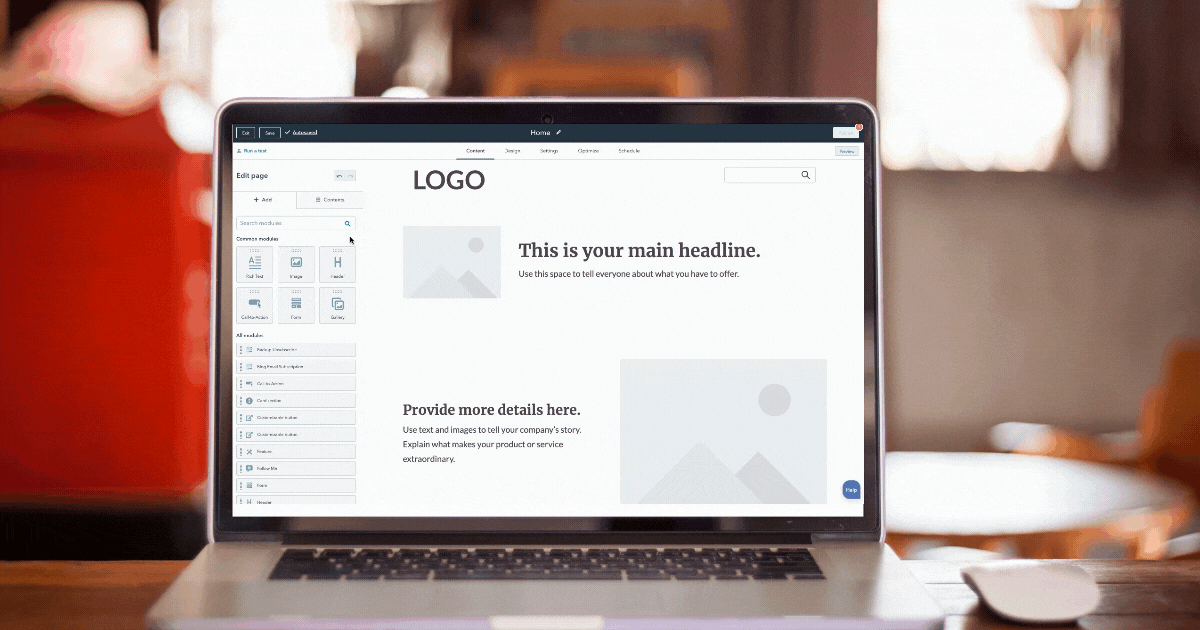
WordPress was originally developed as a blogging platform. You can easily modify and change texts, but if you want to make real changes to the layout, you need developers to create new templates. As a marketer, you cannot switch as quickly.
SEO, or search engine optimisation, ensures a good position in Google. There are several factors to consider for optimal results in search engines.
Within HubSpot CMS, there is a robust SEO tool. From an SEO scan of your website and on-page SEO recommendations during content editing to setting up topic clusters and integration with Google Search Console.
WordPress does not have built-in SEO functionality, but there are dozens of plugins that you can install. Some of these are paid, while others are free. Keep in mind that each additional plugin requires maintenance.
CMS is designed for marketers, focusing on a top user experience for content editors. The blog functionality is designed for quickly writing, optimising, and analysing content without switching between systems or installing plugins.
WordPress is a blogging system at its core, later evolving into a CMS. While you can use an existing blog template, if you need additional pages and layouts, it's advisable to engage a developer.
All the data needed to measure your website's performance is available in HubSpot. Calculate ROI and gain insights into which content works and which doesn't without a complex setup in Google Analytics. Understand which pages your contacts have viewed and which forms they have filled out to follow up on leads at the right time.
WordPress provides insights into some metrics, such as page views, but for further insights, you may need to connect an additional tool like Google Analytics. Marketers often work with different systems to manage content and analyse data, requiring a careful setup to obtain a clear and comprehensive view of performance.