Explore HubSpot CMS
Build your modular website in HubSpot CMS, part of the HubSpot platform. Your website seamlessly integrates with CRM, and you have the marketing tools at your disposal to maximize lead generation.

We start at the beginning. CMS, another one of those abbreviations in marketing. CMS stands for content management system. Sounds like something complex, but it's actually just the background of your website. The application you use to manage and maintain the content of your website. You can log in with multiple users and collaborate as a team to create, edit, and publish content. It's a kind of database in the background. The content is retrieved and displayed in the views of your design when your website loads.
A website is no longer just an online product catalog. We occasionally come across it. A website where the products are beautifully displayed but where there is no discussion of customer issues, and you have to dig to make contact.
In the first place, a website should answer the questions of your target audience. It's essential to continuously evaluate and adjust your website. The needs and desires of your ideal customer change rapidly. Your products and services evolve, and by measuring what happens on your website, you know where things can be improved.
As a company, it's crucial to be able to quickly maneuver with content independently. Often, the involvement of your web agency slows down the rollout of new content and campaigns. A content management system should be set up in such a way that you, as a marketer, can adjust the structure of pages, create new pages, and change the fields in forms without assistance.
Ensure that you use a CMS where you have user tracking to discover patterns. Track where the leads from your forms actually come from. Identify which channels perform the best and whether the leads are also of high quality. It might be the case that you get a lot of new contacts from your Google Ads, but they might not be the right leads for your business. Meanwhile, you may have fewer new leads from organic search traffic, but a much higher ratio of lead to customer. Aim for a 360° view. Measure not only where they come from but also whether they eventually become customers. Examine how people scroll and navigate through your website to further optimize it for the user. The possibilities in this aspect vary from CMS to CMS.
Explore the possibilities of integration and connections. Do you need to link an additional plugin or tool for each functionality (chatbots, SEO suggestions, confirmation emails) with your CMS, or are some of these features built-in by default? Can you integrate your CMS with your existing marketing, sales, and customer service software, or do you have some of those capabilities within the system?
There is no simple answer to this question, as several factors influence the decision.
As described above, there are various factors to consider when selecting the right CMS system. Here are some possible scenarios described.
If you need a website that serves only as a digital business card and where people can quickly find your contact information, without implementing an extensive marketing strategy involving activities like writing blogs, setting up online marketing campaigns, and managing leads in a CRM system, there are several systems you can use.
These can be set up easily by yourself or with limited assistance:
Your website is central to your marketing strategy. It should generate high-quality leads, and you want to develop content for various stages in the purchasing process. You aim to nurture leads on your website with automated emails, and you prefer that leads are contacted by sales only when they are ready.
Great! You have the right mindset to grow your business through online marketing. You may not need to focus on all these steps today, but you have the ambition for the future.
There are various systems on the market that you can fully customize for your business, building your own themes, templates, and modules. The three major systems on the market are WordPress, HubSpot CMS, and Drupal. Let's take a closer look at them
"A website is the centerpiece of your strategy. It's the place where that unknown visitor is transformed into a contact and, hopefully, evolves into a customer."
Wordpress is fundamentally a content management system, one of the most widely used and well-known in its category. You can choose from a variety of themes, both free and paid, but you may encounter limitations with free themes. It is an open-source system, not always the most user-friendly, and requires a hosting partner. However, if you are technically proficient, you have endless possibilities.
We conducted a detailed comparison between WordPress and HubSpot.
HubSpot CMS
The significant difference with WordPress is the foundation of the company. HubSpot not only offers a CMS system but has built the CMS as a complement to existing marketing, sales, and service packages. This means that, unlike WordPress and Drupal, you will have much less need to add external plugins and integrations.
With HubSpot CMS, you put marketing in the driving seat, ensuring they are no longer dependent on your IT department. Your marketing team can easily create pages, test, and implement improvements in the user-friendly HubSpot environment. This allows them to quickly respond to insights from sales.
Discover the 7 reasons to build your website in HubSpot CMS.
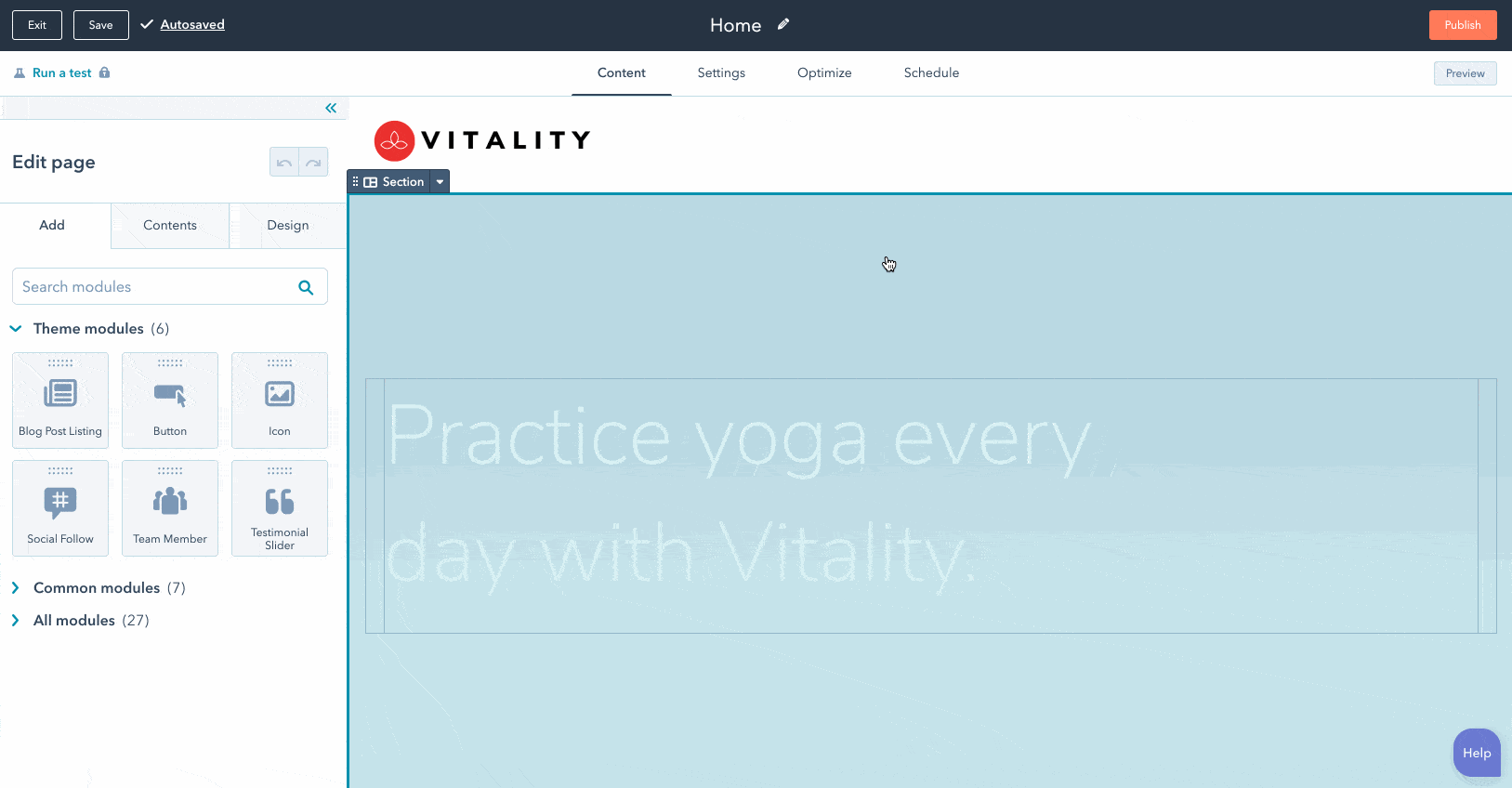
Build your modular website in HubSpot CMS, part of the HubSpot platform. Your website seamlessly integrates with CRM, and you have the marketing tools at your disposal to maximize lead generation.
Drupal, like WordPress, is an open-source content management system widely used by many businesses and apps. Developers have infinite possibilities but require in-depth technical knowledge. It is often the preferred choice for IT, especially for complex websites. However, end-users, particularly marketers, may not find it as user-friendly.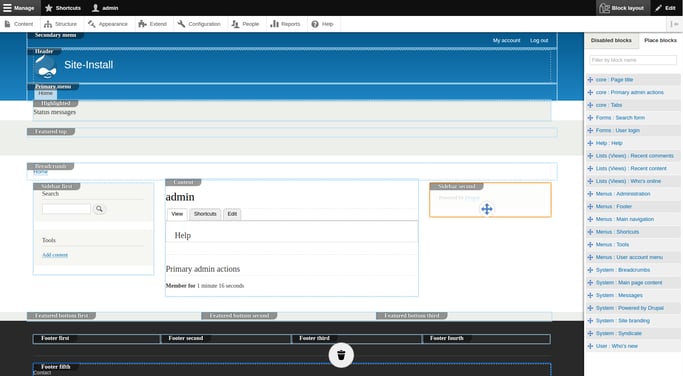
Because we believe that a website aligned with your marketing strategy is essential for the success of your business today, let's delve deeper into that situation. After years of experience in building websites in HubSpot, Drupal, and WordPress, we have found our all-time favorite: HubSpot CMS. This is due to its flexible development capabilities, but especially because of the options to keep your entire marketing and sales process within the same system.
A website system is a detailed theme for your website with all the components you need to gradually build and customize your website. In a design system, we define:
In summary, it's a system that allows marketers to create and restructure pages within a consistent layout without the need for development or intervention from your web agency.
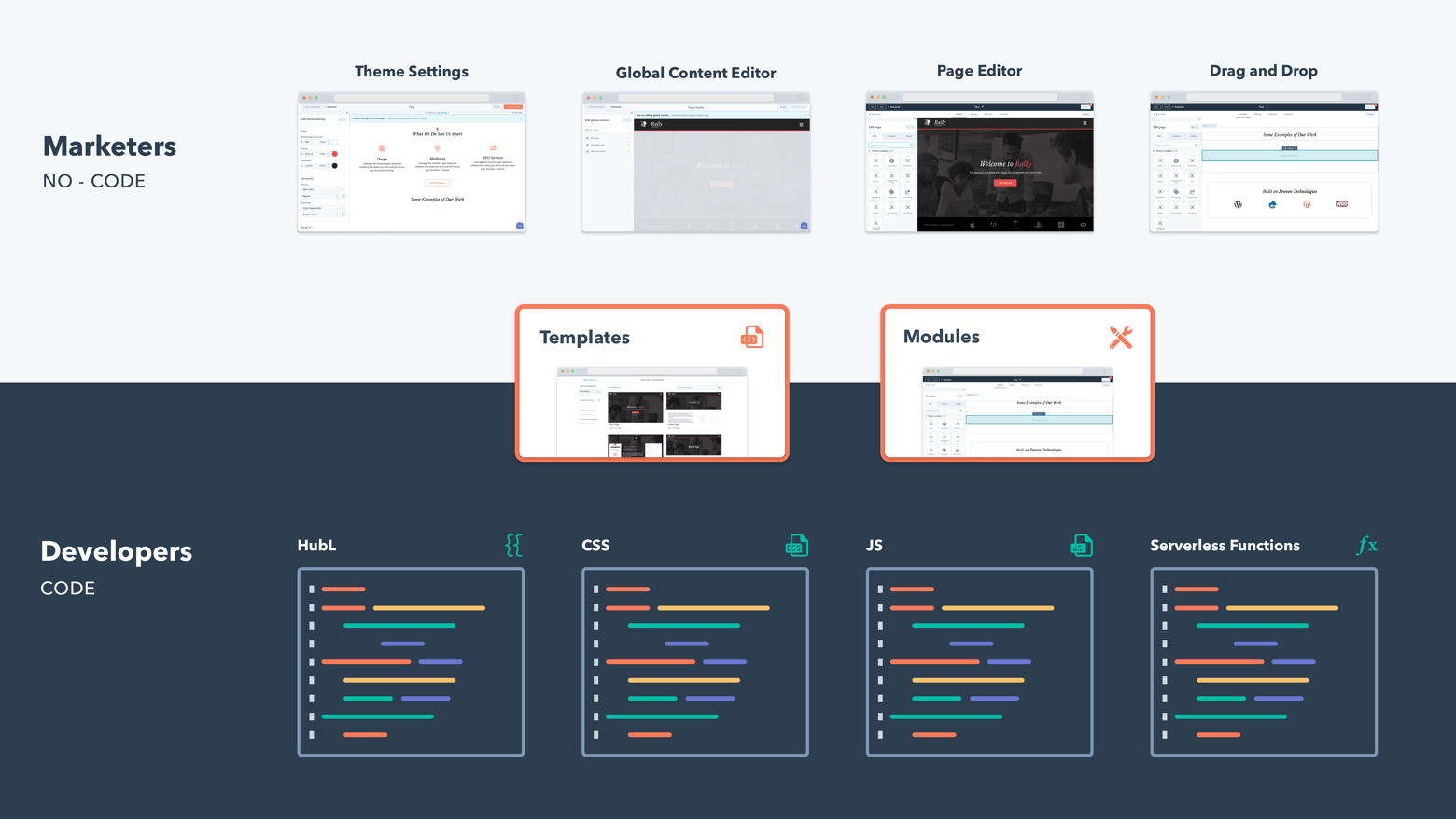
For businesses, it is crucial to be able to swiftly manage content internally. Often, the involvement of your web agency can slow down the deployment of new content and campaigns. A content management system should, therefore, be initially configured to empower you as a marketer to independently modify page structures, create new pages, and alter form fields. Explore everything about HubSpot.


